Oct 30, 2020 1:52 am
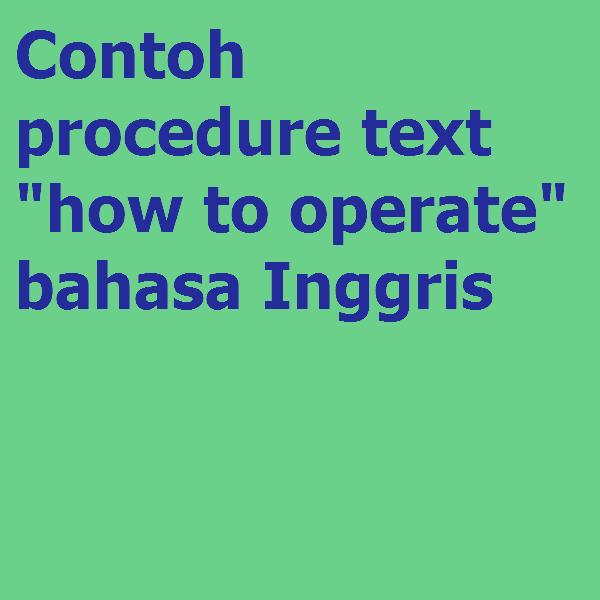
Apa yang dimaksud dengan procedure text dan bagaimana contohnya?
Pengertian Procedure Text
Procedure text is the text to explain how to do something. Procedure text adalah sebuah text yang digunakan untuk menunjukan cara melakukan atau membuat sesuatu dalam bahasa Inggris.
Tujuan dari procedure text yaitu untuk menggambarkan suatu perintah atau instruksi. Struktur procedure text yaitu Material (bahan), equipment (peralatan) dan step (langkah).
How to operate / how to use adalah procedure text mengenai langkah-langkah mengoperasikan atau menggunakan suatu peralatan yang dapat berupa mesin, alat elektronik, dan peralatan atau hal lainnya.
Contoh procedure text yang berhubungan dengan how to operate dalam bahasa Inggris
How to Use Computer.
- Set up your computer. If you set up a new computer, there are a few steps that you will need before you can use it (Atur komputer Anda. Jika Anda mengatur komputer baru, ada beberapa langkah yang akan Anda butuhkan sebelum Anda dapat menggunakannya)
- Create a user account. If you use a computer for the first time, you will be asked to create a user account when you turn it on. (Buatlah user account. Jika Anda menggunakan komputer untuk pertama kalinya, Anda akan diminta untuk membuat user account ketika Anda menyalakannya.)
- Get to know the desktop. Desktop is the main work area on your computer, and will often be areas that you visit on your computer (Mengenal desktop. Dekstop merupakan area kerja utama pada komputer Anda, dan akan sering menjadi area yang dikunjungi pada komputer Anda)
- Learn the basic use of the mouse and keyboard. The mouse and keyboard is the main tools to interact with your computer. (Pelajari penggunaan dasar mouse dan keyboard. Mouse dan keyboard merupakan peralatan utama untuk berinteraksi dengan komputer Anda.)
- Launch a few applications will be installed. Even if you assemble your own computer, there will be some applications that will be installed and the equipment can be used without having to install additional applications on its own (Meluncurkan beberapa aplikasi yang akan dipasang. Bahkan jika Anda merakit komputer Anda sendiri, akan ada beberapa aplikasi yang akan dipasang dan peralatan yang dapat digunakan tanpa harus memasang tambahan aplikasi sendiri.)
How To Operate Car
- Tips and how to drive the car first, matic pays attention to the position and order of the replacement shifter, you must memorize the issue to really master. Tips to avoid the mistake in replacing the shifter.
- After completely memorized and replacement shifter has become a habit, then there will be no longer the case entered the wrong position of the shifter.
- Next you membiaskan to release the clutch pedal from the left leg, on the car two pedals available i.e. matik Accelerator and brake pedal. This is so that my left leg free terbisa stepped on the pedals, which aims to avoid the risk of error apply the brakes when Your car is in a State of rpm up.The third tip is getting used to apply the brakes every time will replace the transmission, so that while you’re replacing the transmission, the car will not run by itself. This is a problem that often occurs among motorist matic.
- How to drive a car that is paying attention to the road next matic you will pass, if the area is full of slopes or the State of the road that goes up, you should move the transmission on position b. on the State of the positions, the transmission can only moved between one to two teeth only. When the Road downhill position is also useful as an engine brake, so the machine is working properly.
- Final tips for motorists, namely the importance of understanding the matic function button hold. The button lock feature is gear and can be operated when the lever is in the position of button When d. enabled, the feature automatically locks the car in two and three teeth. This feature also acts as a FUEL saver, especially on frequently jammed streets such as large cities.
Terjemahan:
- Tips dan cara mengemudi mobil matic yang pertama yaitu, memperhatikan posisi dan urutan penggantian tuas transmisi, Anda harus menghafal masalah tersebut sampai benar-benar menguasai. Tips tersebut untuk menghindari kesalahan dalam mengganti tuas transmisi. Setelah benar-benar hafal dan penggantian tuas transmisi sudah menjadi suatu kebiasaan, maka tidak akan ada lagi kasus salah memasukkan posisi tuas transmisi.
- Selanjutnya Anda membiaskan untuk membebaskan kaki kiri dari pedal kopling, pada mobil matik tersedia dua pedal yakni pedal gas dan pedal rem. Hal ini agar kaki kiri terbisa bebas menginjak pedal, yang bertujuan untuk menghidari resiko terjadi kesalahan menginjak rem saat rpm mobil Anda dalam keadaan naik.
- Tips ketiga adalah membiasakan diri menginjak rem setiap kali akan mengganti transmisi, agar saat Anda sedang mengganti transmisi, mobil tidak akan berjalan dengan sendirinya. Hal ini merupakan masalah yang sering terjadi dikalangan pengendara mobil matic.
- Cara menyetir mobil matic berikutnya yaitu memperhatikan jalan yang akan Anda lewati, jika wilayah penuh dengan tanjakan atau keadaan jalan yang naik, sebaiknya Anda memindahkan transmisi pada posisi L. Pada keadaan posisi tersebut, transmisi hanya bisa berpindah antara gigi satu sampai dua saja. Saat jalan menurun posisi ini juga berguna sebagai engine brake, sehingga mesin bekerja dengan benar.
- Tips yang terakhir untuk pengendara mobil matic yaitu pentingnya memahami fungsi tombol hold. Tombol tersebut merupakan fitur penguncian gigi dan dapat dioperasikan saat tuas berada pada posisi D. Ketika tombol diaktifkan, maka fitur tersebut secara otomatis mengunci mobil pada gigi dua dan tiga. Fitur ini juga berfungsi sebagai penghemat BBM, terutama pada jalanan yang sering macet seperti kota-kota besar.
How To Operate Handphone
- First, press the button power (pertama, tekan tombol power)
- Second, press the number to call (kedua, tekan nomer yang akan ditelpon)
- Third, wait for the hello conversation (Ketiga, tunggu hingga kata halo)
- Fourth, start the conversation (keempat, mulailah percakapan)
- and the last, put off the handphone (Dan yang terakhir, matikan handphone)